Embedding Our Calculator
Add Tenet's loan calculator to your own website!
Tenet offers an embeddable financing calculator for partners to use on their own site. We support a live demo for you to explore before you get started integrating:
Great for Affiliates!This approach is extremely effective for Affiliate partners, as allowing customers to explore specific loan structures increases the propensity for clickthrough and conversion.
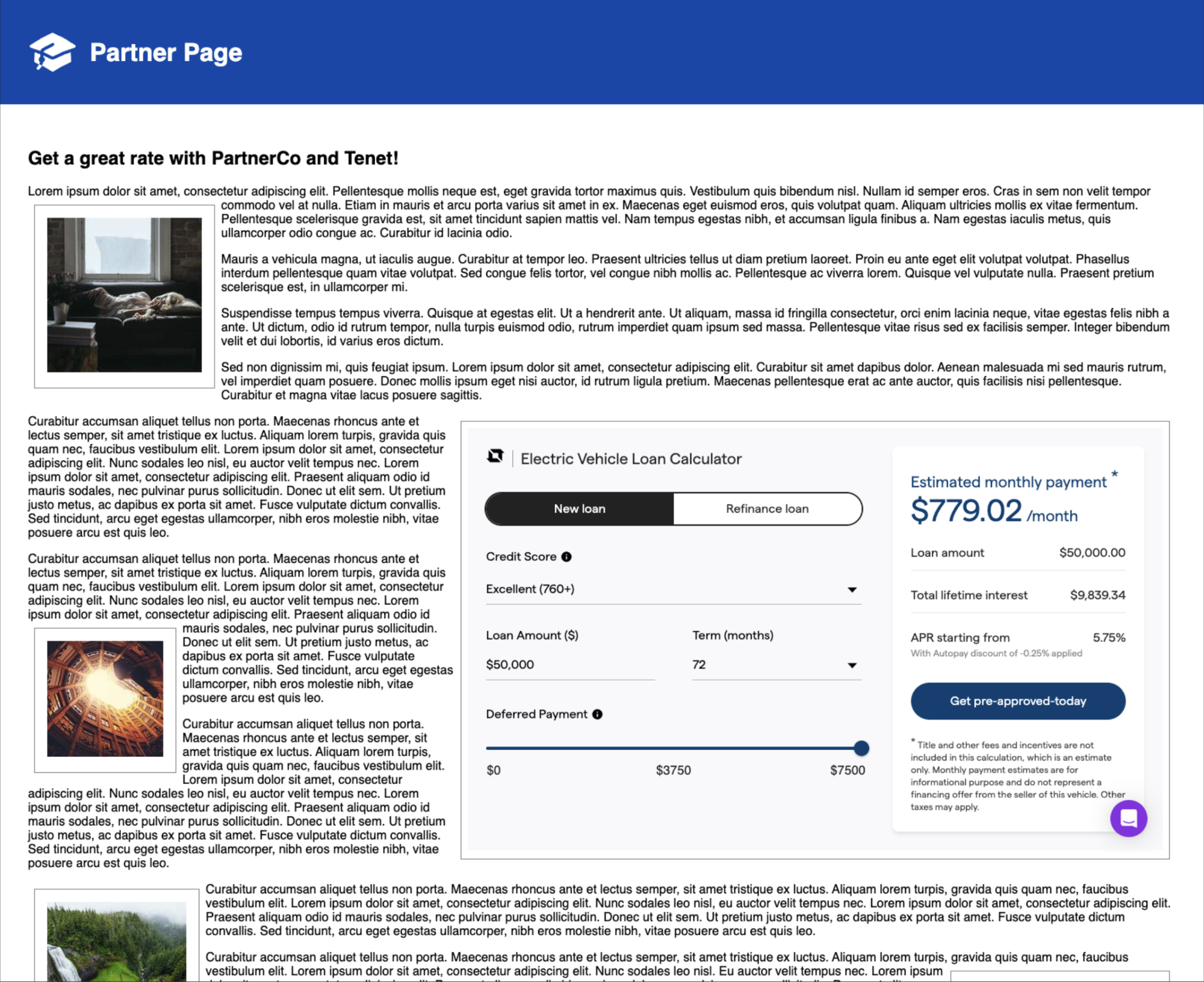
Getting Started
Follow these simple steps to embed Tenet's calculator into your web page. This will provide your users with a seamless interface to calculate loans for electric vehicles directly on your platform.
1) Include the Tenet.js Script
Add the following script tag to your HTML page:
<script type="text/javascript" src="https://tenet.com/tenet.js"></script>
Integration Notes
tenet.jscan be loaded using the async or defer options, but this will result in its API methods, specifically the.readycallbacks, not being immediately available for use.
The script is intentionally kept small (~2kb) to minimize its impact when loaded synchronously. If synchronous loading is not possible, it is your responsibility to detect when the script has finished loading.
_
2) Add the Placeholder Element
Add an element to transform into the calculator iframe by including the following HTML code:
<div data-tenet-calculator data-width="900px" data-height="550px">
Placeholder Element (will be removed upon calculator load)
</div>
Integration Notes
- If only configuring one calculator on a page, frame width/height can be included in either the HTML or JS.
- If there are multiple calculators on a page that require different sizes and use the
data-tenet-calculatorattribute, their sizes must be specified in HTML. This restriction does not apply to embedded calculators using a custom selector.
3) Instantiate the Calculator
In a JavaScript script tag somewhere after the tenet.js script, wait for the calculator to be ready and instantiate it using the tenet.embedCalculator() API method:
<script type="text/javascript">
tenet.embedCalculator.ready(() => {
tenet.embedCalculator()
})
</script>4) Does it work?
The calculator should now appear, embedded in your page. Test the functionality to ensure that it's operating as expected.
Should you encounter any difficulties or need further customization beyond this tutorial, check out the full API documentation for our Embedded Calculator, or reach out to our support team for assistance at [email protected].
Other Integrations
Looking for Vehicle Pricing?If you are trying to show customers financing estimates for specific vehicles, we recommend the Vehicle Pricing integration.
Looking for Personalized Pricing?If you are trying to show customers financing that is personalized to them using their credit information, we recommend the Offers integration, which uses a soft credit pull from Experian.
This does NOT affect the customer's credit, but DOES require you to collect their consent.
Updated 5 months ago